[bug] Error fetching timeline: Unexpected status: 502 #532
Labels
No labels
approved, awaiting change
bug
configuration
documentation
duplicate
enhancement
extremely low priority
feature request
Fix it yourself
help wanted
invalid
mastodon_api
needs docs
needs tests
not a bug
planned
pleroma_api
privacy
question
static_fe
triage
wontfix
No milestone
No project
No assignees
1 participant
Notifications
Due date
No due date set.
Dependencies
No dependencies set.
Reference: AkkomaGang/akkoma#532
Loading…
Reference in a new issue
No description provided.
Delete branch "%!s()"
Deleting a branch is permanent. Although the deleted branch may continue to exist for a short time before it actually gets removed, it CANNOT be undone in most cases. Continue?
hi, so there is something interesting. I tested everything possible yesterday. Everything worked until the loading of the "known network" timeline.
I optimize my postgresql config with https://pgtune.leopard.in.ua / , gave the machine more RAM and optimized the DB itself:
su pleroma -s $SHELL -lc "./bin/pleroma_ctl database prune_objects --keep-threads --keep-non-public --prune-orphaned-activities"and
REINDEX (VERBOSE) DATABASE CONCURRENTLY pleroma;this, at least, obviously, did not improve anything. The timeline still could not be loaded.
But when I log out now, I see the "known network" timeline as an visitor and it shows posts. But the public timeline looks near empty. Which, however, works in the logged-in state.
When I log in again as a user creme, all timelines load without problems and show me all posts and also newly arriving ones.
But as soon as I reload the tab in the browser (via F5) I get the error message "Error fetching timeline: Unexpected status: 502" again and the known network timeline does not load again :/
I can recreate the behavior with 3 accounts that I manage. Both in Firefox and in the google-chrome browser.
i test it with "rich_media" and "media_proxy" enabled and disabled. it makes no difference.
vistor view (public timeline):
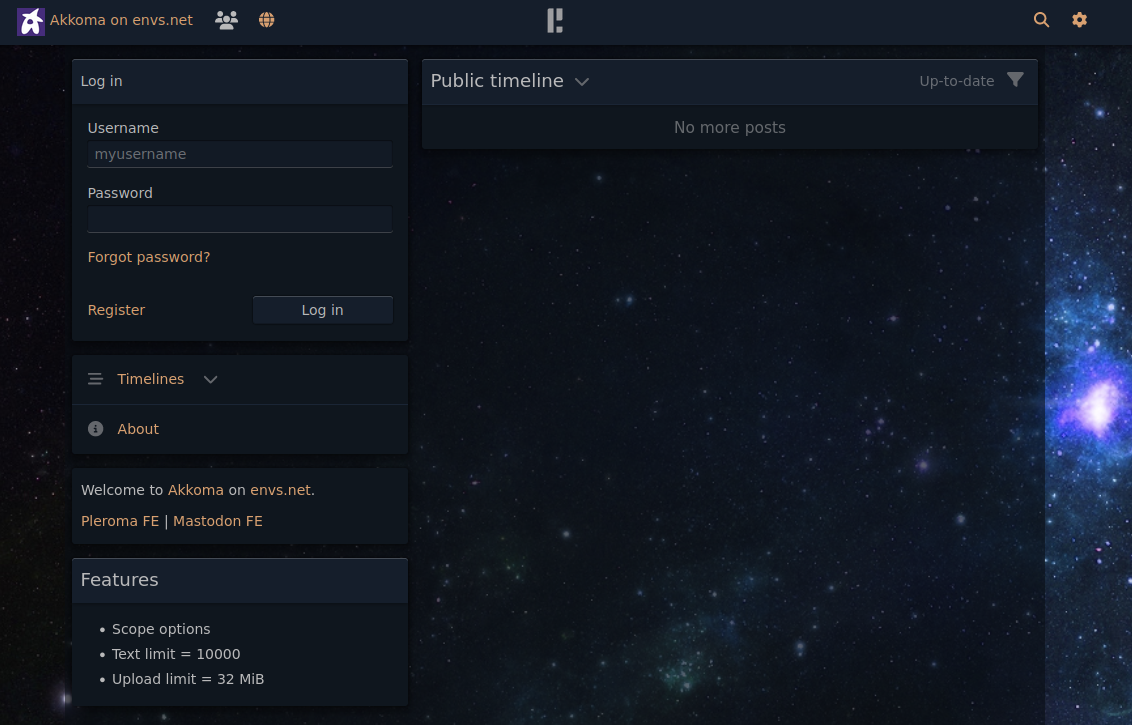
visitor view (known network timeline):
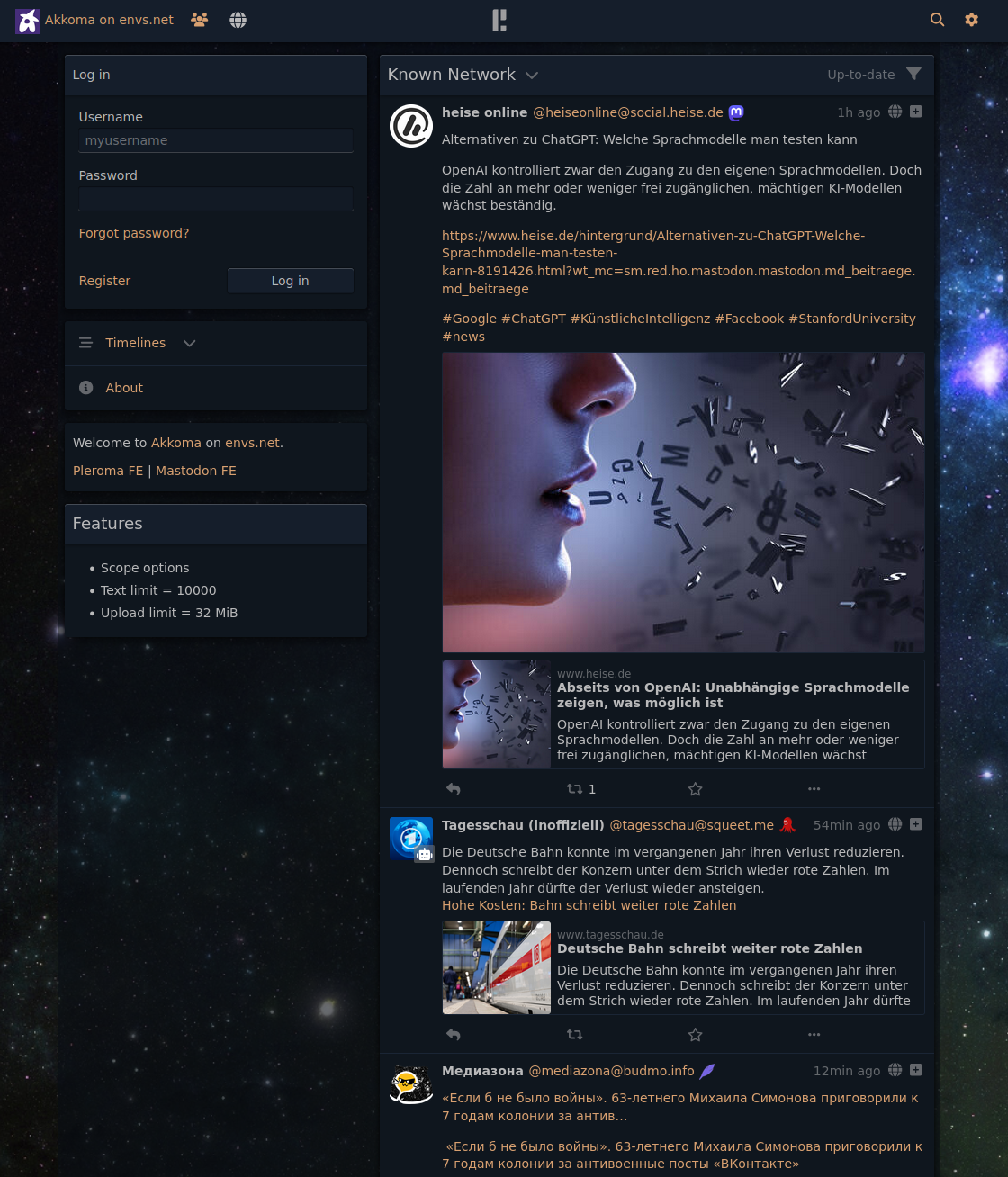
fresh login view (known network):
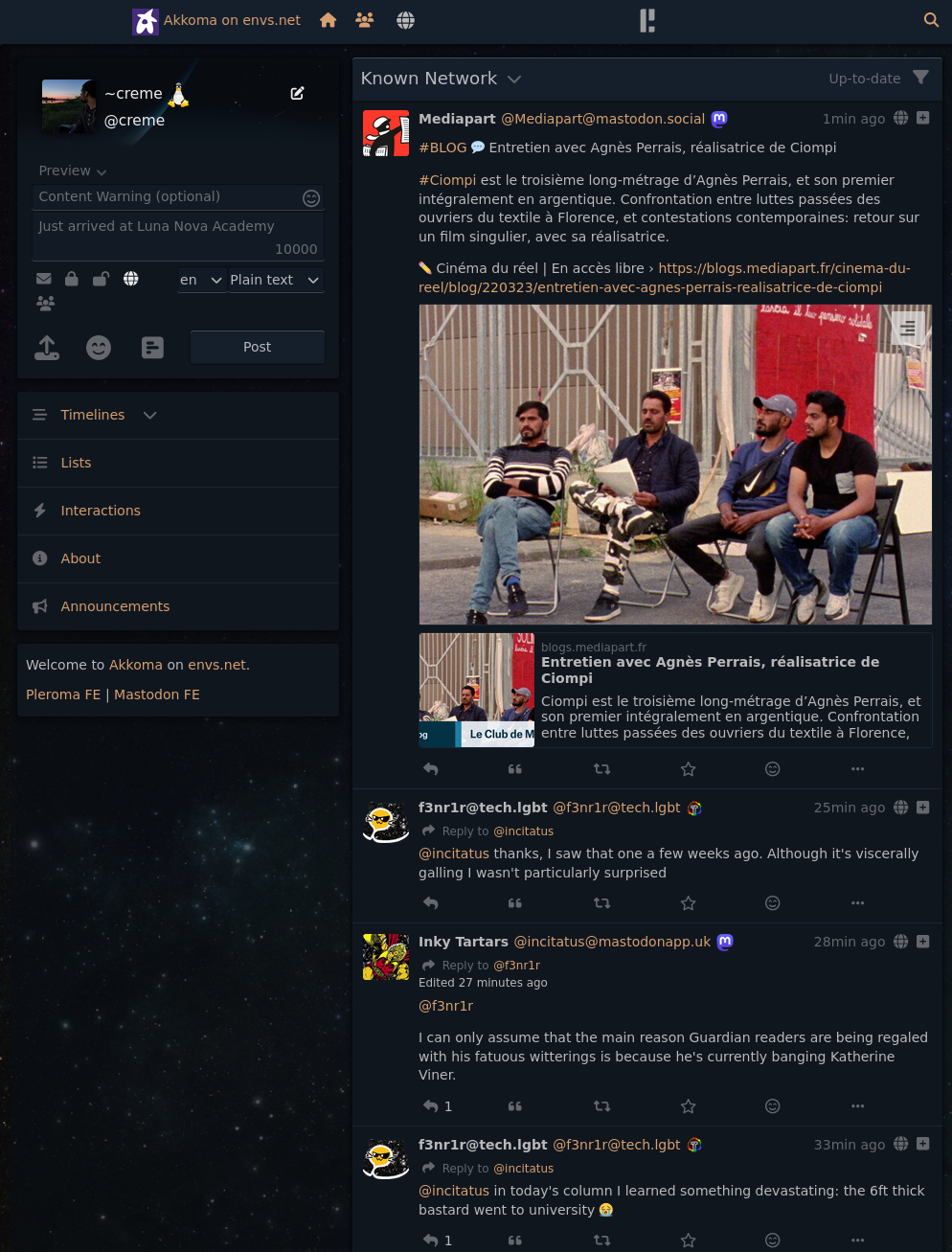
reload tab (known network):
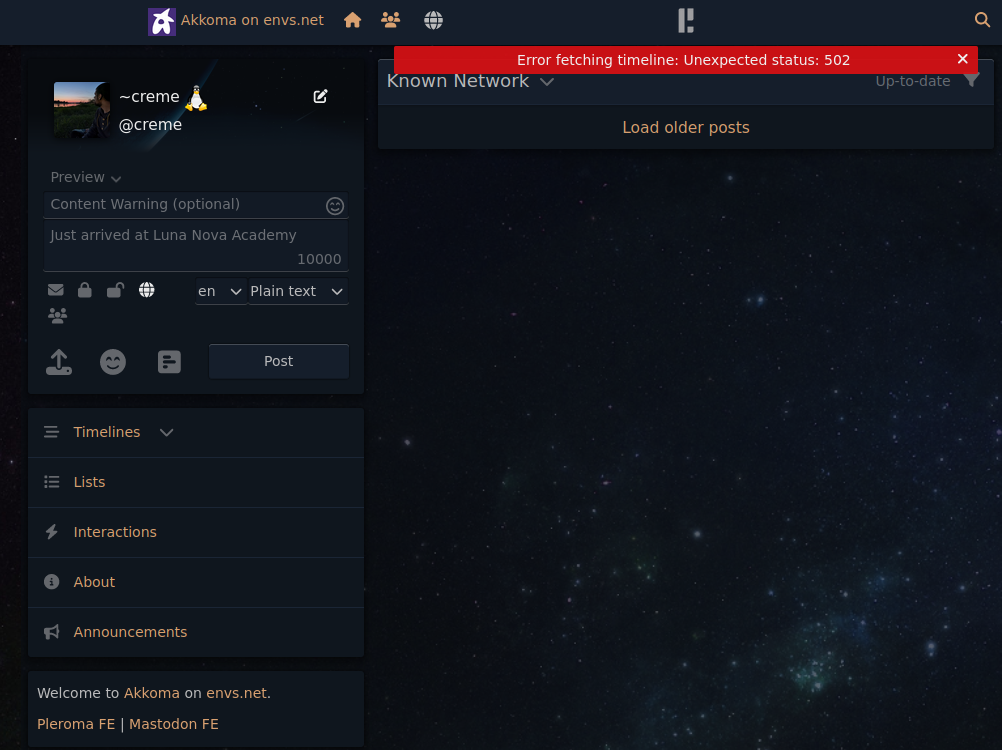
Originally posted by @creme in #487 (comment)
the instance has healed by itself.