Creating theme with theme editor locks out theme settings page, breaks theming entirely upon cache clear #376
Loading…
Reference in a new issue
No description provided.
Delete branch "%!s()"
Deleting a branch is permanent. Although the deleted branch may continue to exist for a short time before it actually gets removed, it CANNOT be undone in most cases. Continue?
Steps to reproduce:
Expected result:
Theme page is loaded as normal.
Actual result:
Theme settings page fails to load, is left blank.
Additionally, if the "Clear Cache" button is pressed in settings, theming will be fully broken:
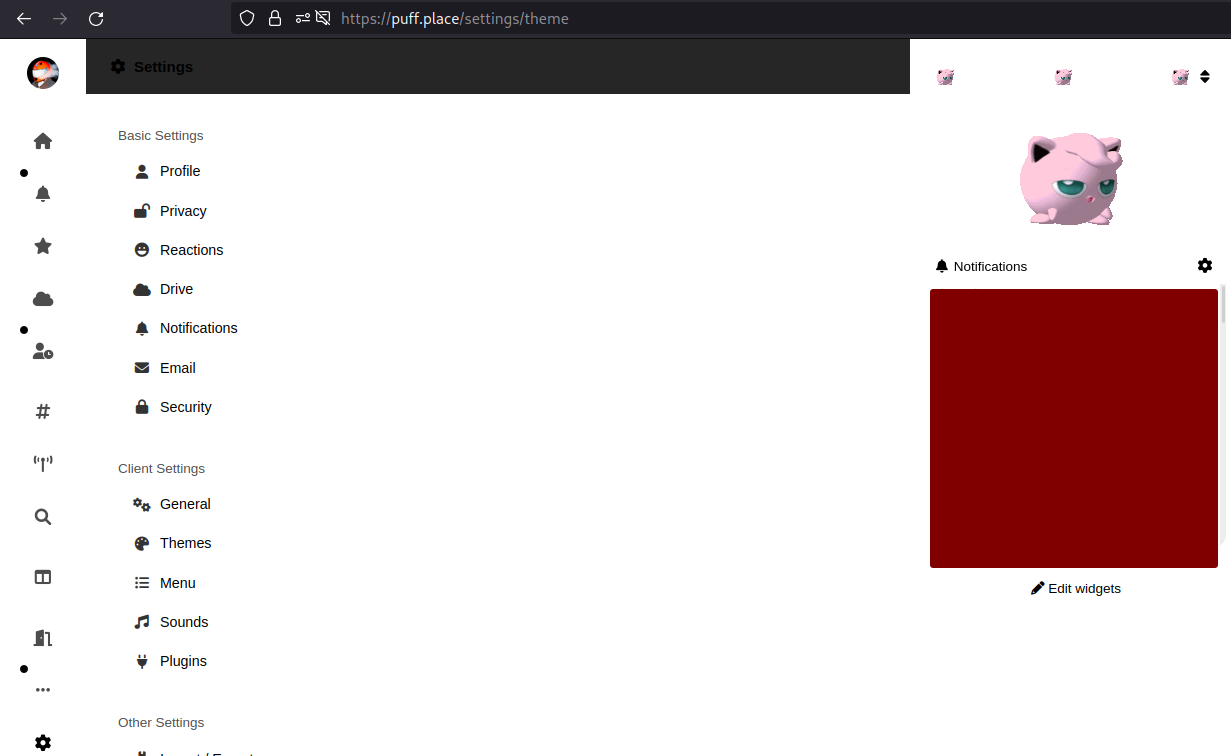
Manual fix:
Seems like the localstorage key
miux:lightTheme(ormiux:darkThemeif the theme was set to a dark theme prior) is being set toundefinedafter the above sequence of events. Deleting the value from localstorage and refreshing fixes the theme being broken (post-clear-cache) and restores the theme editor page.duplicate of #353