client: replace indicator circles #207
Loading…
Reference in a new issue
No description provided.
Delete branch "indicator-circle-v2"
Deleting a branch is permanent. Although the deleted branch may continue to exist for a short time before it actually gets removed, it CANNOT be undone in most cases. Continue?
Instead of indicator circles, we use colors and bold text.
The icon turns a doubly-saturated indicator color,
and the accompanying text (if any) turns bold.
In my limited testing, this works out very nicely aesthetically.
And it's much more lightweight!
Superseeds #172
The color of the icons changed previously already, when you go to the respective page. I also cannot tell a difference between those colors on my screen using the Mi Dark theme.
This is a non-concern, since in theory, when you actually are on the page, the indicator should be off anyway.
Furthermore, the text is also bold (since only signaling something through color is considered bad practice).
Between the "active" and "indicated" colors, or between regular and indicated?
Because the latter should absolutely work.
Maybe I should have mentioned that I use the top menu configuration. Here is a screenshot:

Different screenshot when on the home timeline where the home symbol is the "normal" green.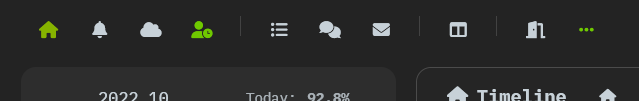
Oh, hm...
It's still not technically an issue, since you know what tab you're on now just by looking at the screen.
But yeah that's a bit more awkward.
I'll think about it.
Maybe I can add like a smol bar underneath the active one?
View command line instructions
Checkout
From your project repository, check out a new branch and test the changes.Merge
Merge the changes and update on Forgejo.